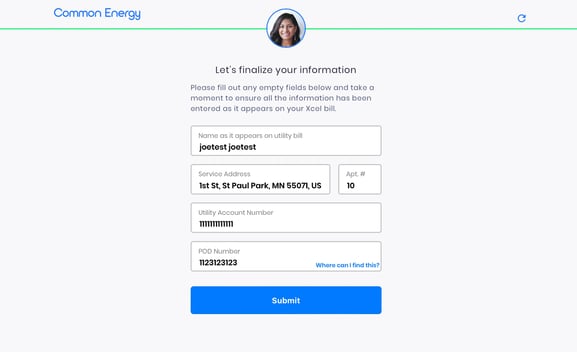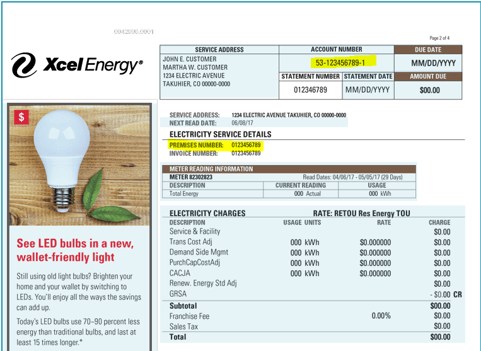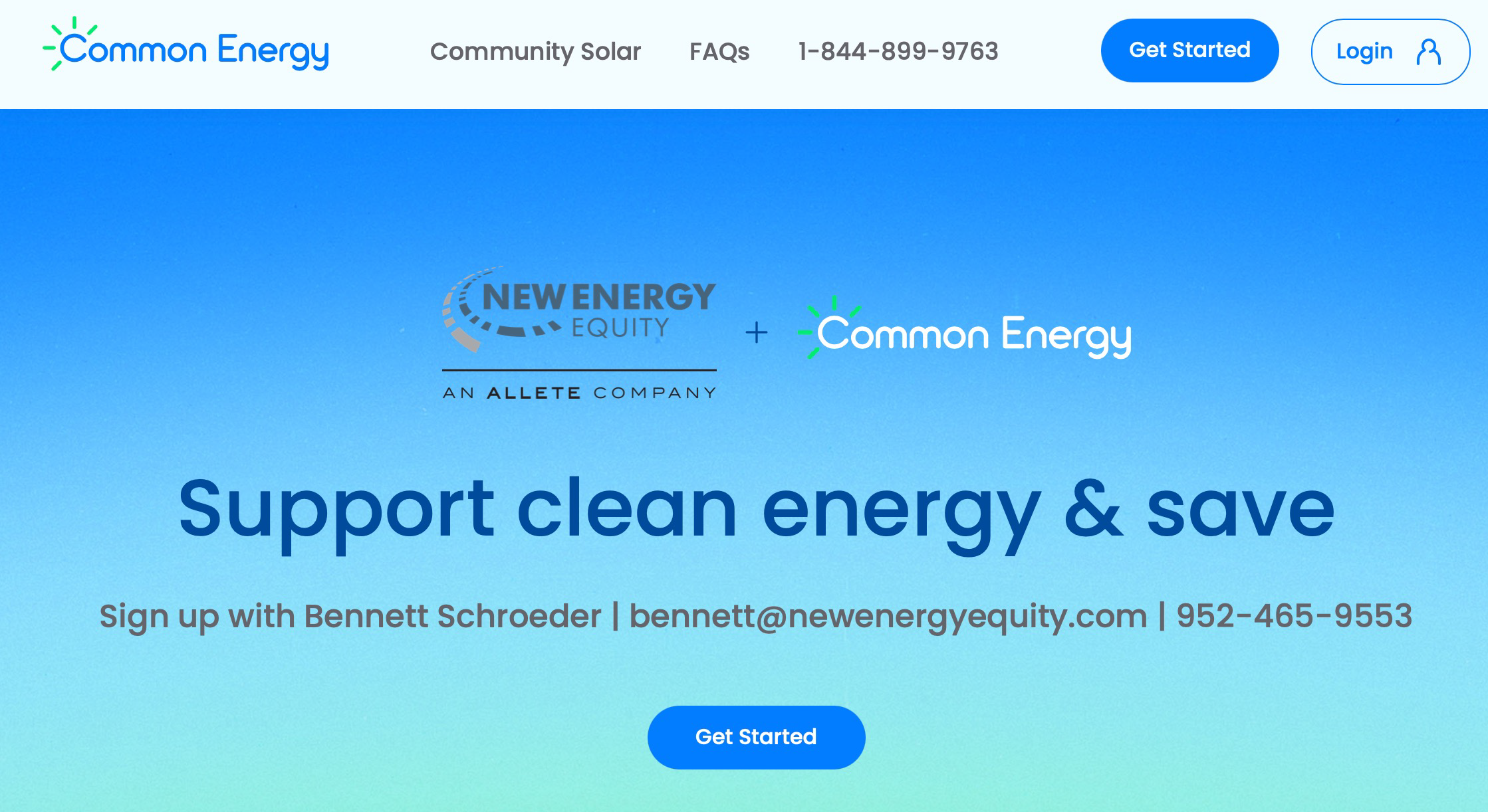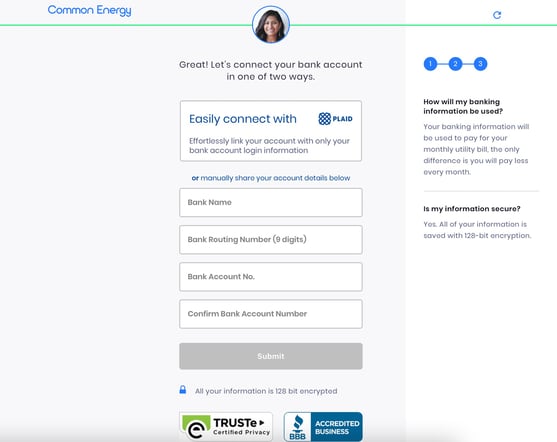New Energy Insights Blog
-1.webp)
How To Subscribe To A Local Community Solar Garden: Minnesota
By: Bennett Schroeder
Are you ready to subscribe to a community solar garden near you? Here is a step-by-step guide to help you sign up online.
What you'll need:
- Your Xcel utility bill- specifically your Account Number and POD or Premise Number (see picture in Step 8).
- Your bank information OR credit card information. Both options allow for automatic payments! We will need this information if you would like to move forward with a 10% discount on your electricity bill.
Step 1: Open URL and click “Get Started”.
Feel free to keep this tab open as you work through the process in a separate tab.
Step 2: Input zip code to find eligible project.
Please enter the zip code of the property you wish to subscribe to solar energy (ie. your home or business).
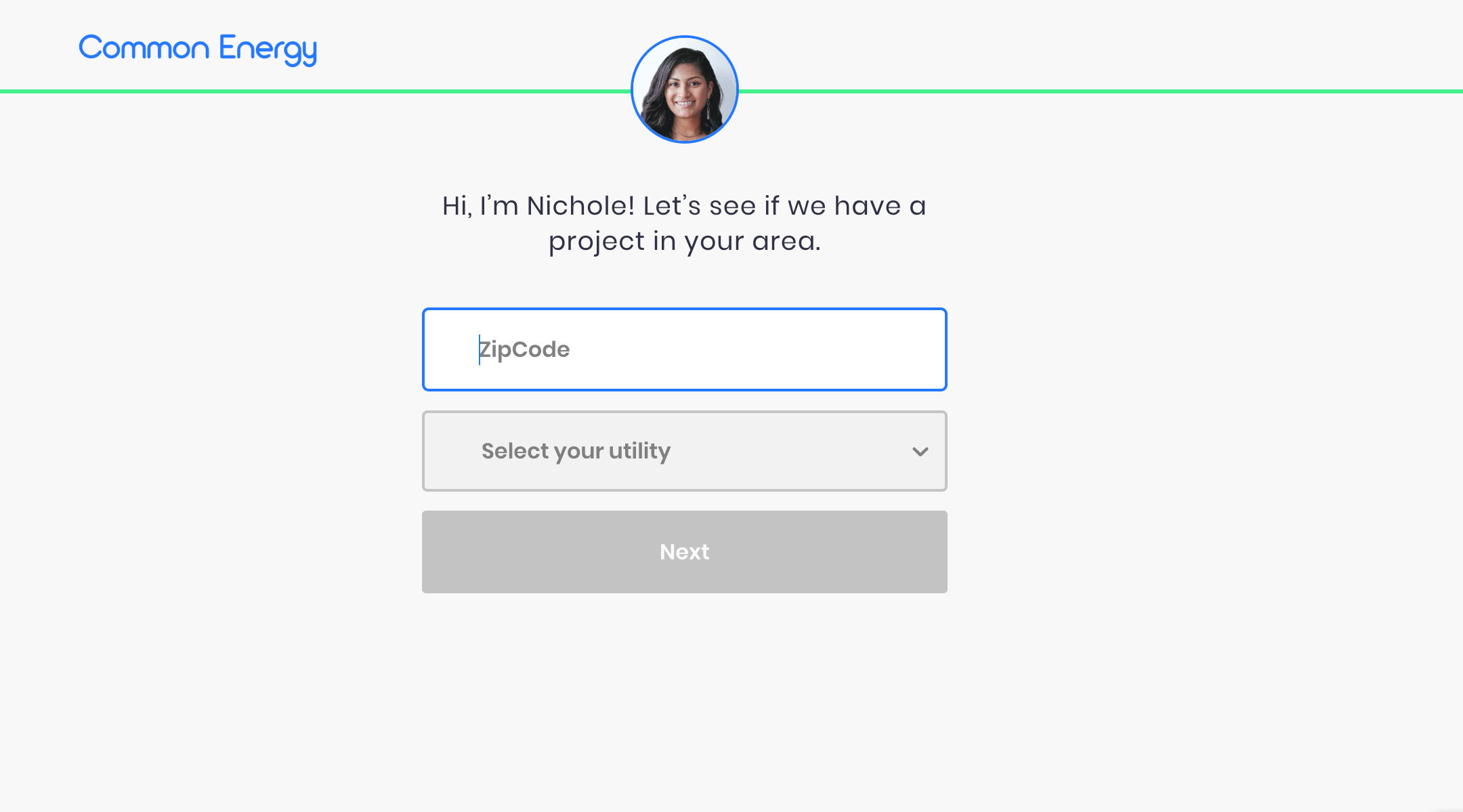
Step 3: Click “Get Started” button.
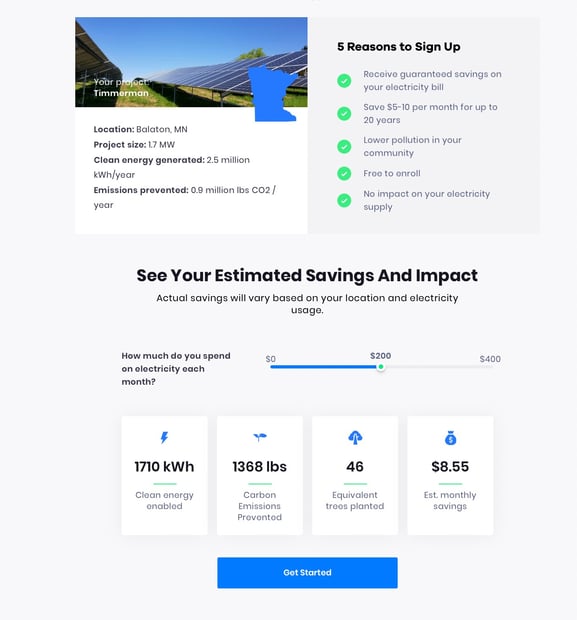
Step 4: Create Common Energy account.
Don't worry, we're not going to spam you with irrelevant information, or send you constant emails, texts, or sales calls. This is just the best way for us to get you relevant information about your account.
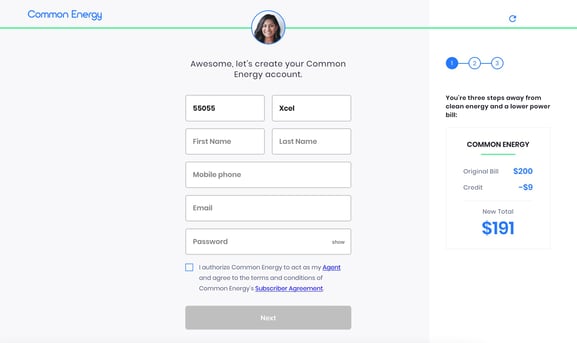
Step 5: Input Xcel account credentials.
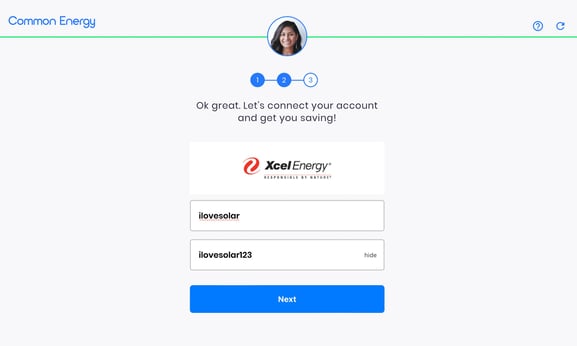
Step 6: Select payment option.
There is no wrong answer! Both options allow for hassle-free automatic payments.
Signing up for ACH will give you an additional $25 credit, while a credit card requires a transaction fee of 2.9%. ACH transactions allow us to cut out the middle man (your credit card company), so we can apply all of the savings you receive directly back to you- no transaction fee required! Either way, all payment information is secure and saved with 128-bit encryption.
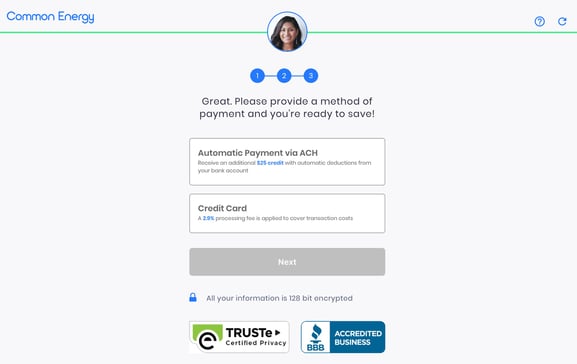 Step 7a: (If paying with ACH) Input banking information or select Plaid to pay through Stripe platform.
Step 7a: (If paying with ACH) Input banking information or select Plaid to pay through Stripe platform.
Step 7b: (If paying with credit card) Input credit card information.
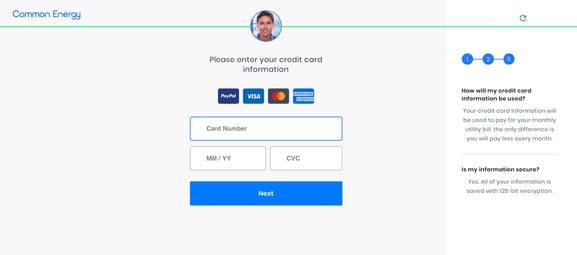
Step 8: Finalize information.
Here is where you will need a recent Xcel utility bill handy. Here is a link on How To Read Your Utility Bill for reference.